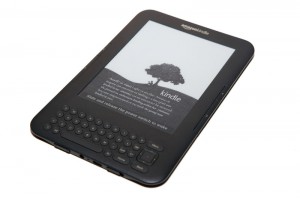
I have a pile of wireless devices, including the first generation iTouch. By keeping my wireless security simple, every device connects with ease. Every device, that is, except the Kindle. I tried everything. I tried changing my SSID, I tried converting to WPA, WPA2, broadcasting the SSID, removing all passwords, changing the password to all letters, keeping the password under 8 characters – nothing worked.
Here’s what you need to know to make the Kindle work on a simple WEP-secured wireless LAN.
- Don’t waste your time trying until you check the revision of software on the Kindle. Mine was 3.0.1 out of the box.
- If you are on anything less than 3.0.3, upgrade your kindle to 3.0.3 or later.
As soon as I upgraded, wireless worked fine.
For the record, you shouldn’t use WEP security on your wireless network. WPA2 is the way to go. Unless you live in the woods and have man-eating dogs roaming your perimeter who have a taste for hackers. In that case, WEP is fine.
Upgrading the Kindle is pretty easy. The instructions and a link to the new code can be found here: https://www.amazon.com/gp/help/customer/display.html/ref=hp_left_sib?ie=UTF8&nodeId=200529700
Moving the file to the Kindle was simple and fast. The update and reboot process took me about 10 minutes, so be patient.
I hope this helps someone. I have 27 years of networking experience, and I spent an hour debugging networking stuff for no good reason. All I had to do was upgrade the Kindle. Hopefully your fix will be as simple.
Donate: PayPal Crypto:
ETH: 0x0AC57f8e0A49dc06Ed4f7926d169342ec4FCd461
Doge: DFWpLqMr6QF67t4wRzvTtNd8UDwjGTQBGs

Gary, glad to know this. I too have extremely simple network living way out in the country with 10 dogs roaming. To try and tap into my network people would have to sit right out front where they are very visible and the deaf Australian Cattle Dog who is compulsive about anyone going by spends his time. BUT, I am not network savy in spite of 22 years in IT (I tested software, can break anything but sure can’t put it back together). Contimplating a Kindle so this goes in the “helpful hints for the future” file. Thanks
After multiple updates, my WPA2 kindle would not connect. Months later, I found a tidbit on line that made all the difference in the world. when creating the network, do not put a password in the first screen.
Lave it blank and let the network prompt you to put one in. Once I did that… Viola! works like a champ.
I did not come back to this for a while because I was tired of pecking out my UPPer/LOwerCasEPsueDORandoMPaSsWord over and over.